Roane Chamber Workshop Series: Microsoft Excel Level 1
Roane Chamber Workshop Series - Microsoft Excel, Level 1
This class is taught in two parts:
Tuesday, July 13 and Thursday, July 15 from 1:00 pm - 4:30 pm
Both parts are included in the one price.
Taught by Roane State Community College (RSCC) Faculty
Location : The Roane Alliance, 1209 N. Kentucky Street, Kingston, TN 37763
Microsoft® Office Excel® 2016 can help you organize, calculate, analyze, revise, update, and present your data in ways that will help the decision-makers in your organization steer you in the right direction. It will also make these tasks much easier for you to accomplish, and in much less time, than if you used traditional pen-and-paper methods or non-specialized software. This course aims to provide you with a foundation for Excel knowledge and skills, which you can build upon to eventually become an expert in data manipulation.
Lesson 1: Getting Started with Microsoft Office Excel 2016
- Topic A: Navigate the Excel User Interface
- Topic B: Use Excel Commands
- Topic C: Create and Save a Basic Workbook
- Topic D: Enter Cell Data
- Topic E: Use Excel Help
- Topic A: Create Worksheet Formulas
- Topic B: Insert Functions
- Topic C: Reuse Formulas and Functions
- Topic A: Insert, Delete, and Adjust Cells, Columns, and Rows
- Topic B: Search for and Replace Data
- Topic C: Use Proofing and Research Tools
- Topic A: Apply Text Formats
- Topic B: Apply Number Formats
- Topic C: Align Cell Contents
- Topic D: Apply Styles and Themes
- Topic E: Apply Basic Conditional Formatting
- Topic F: Create and Use Templates
- Topic A: Preview and Print a Workbook
- Topic B: Set Up the Page Layout
- Topic C: Configure Headers and Footers
- Topic A: Manage Worksheets
- Topic B: Manage Workbook and Worksheet Views
- Topic C: Manage Workbook Properties
We must have a minimum of 10 attendees to hold this class; space is limited to 15 attendees.
Register Online for Excel Level 1. Or, reply to ALutz@RoaneAlliance.org or call 865-376-5572.
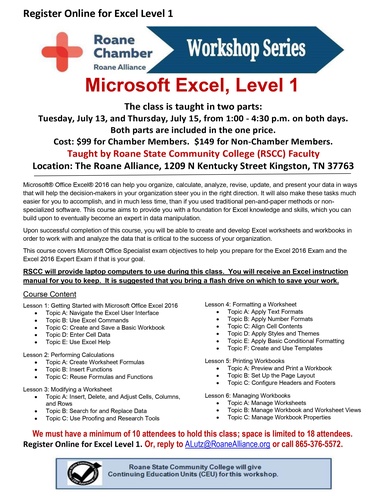
Date and Time
Tuesday Jul 13, 2021
1:00 PM - 4:30 PM EDT
Tuesday, July 13 and Thursday, July 15
1:00 pm - 4:30 pm on both days
Location
The Roane Alliance
1209 N. Kentucky St.
Kingston TN 37763
Fees/Admission
$99 for Chamber Members
$149 for Non-Chamber members
Contact Information
Allen Lutz 865-376-5572
Send Email
